반응형
선생님 말씀 : 평일에 빡세다고 느껴야 잘가고 있는 것...
1. pandas
판다스는 파이썬의 데이터 분석 라이브러리다. 기본적으로 넘파이를 사용한다.
import pandas as pd #pandas 모듈 호출
import numpy as np #numpy 모듈 호출
from pandas import Series, DataFrame
list_data = [1,2,3,4,5]
list_name = ["a","b","c","d","e"]
example_obj = Series(data= list_data, index=list_name)
print(example_obj)
print(example_obj.index)
print(example_obj.values)
print(type(example_obj.values))
print(example_obj.dtype)
example_obj.name = "number"
example_obj.index.name = "id"
print(example_obj)
dic_date = {"a": 1, "b": 2, "c": 3, "d": 4, "e": 5}
Series(dic_date, dtype=np.float32, name="example_data")
print(example_obj)
data_url = 'https://archive.ics.uci.edu/ml/machine-learning-databases/housing/housing.data'
df_data = pd.read_csv(data_url, sep='\s+', header=None) #csv 데이터 로드
df = pd.DataFrame(df_data)
print(df)
2. 파이썬으로 엑셀파일 불러와서 출력하기
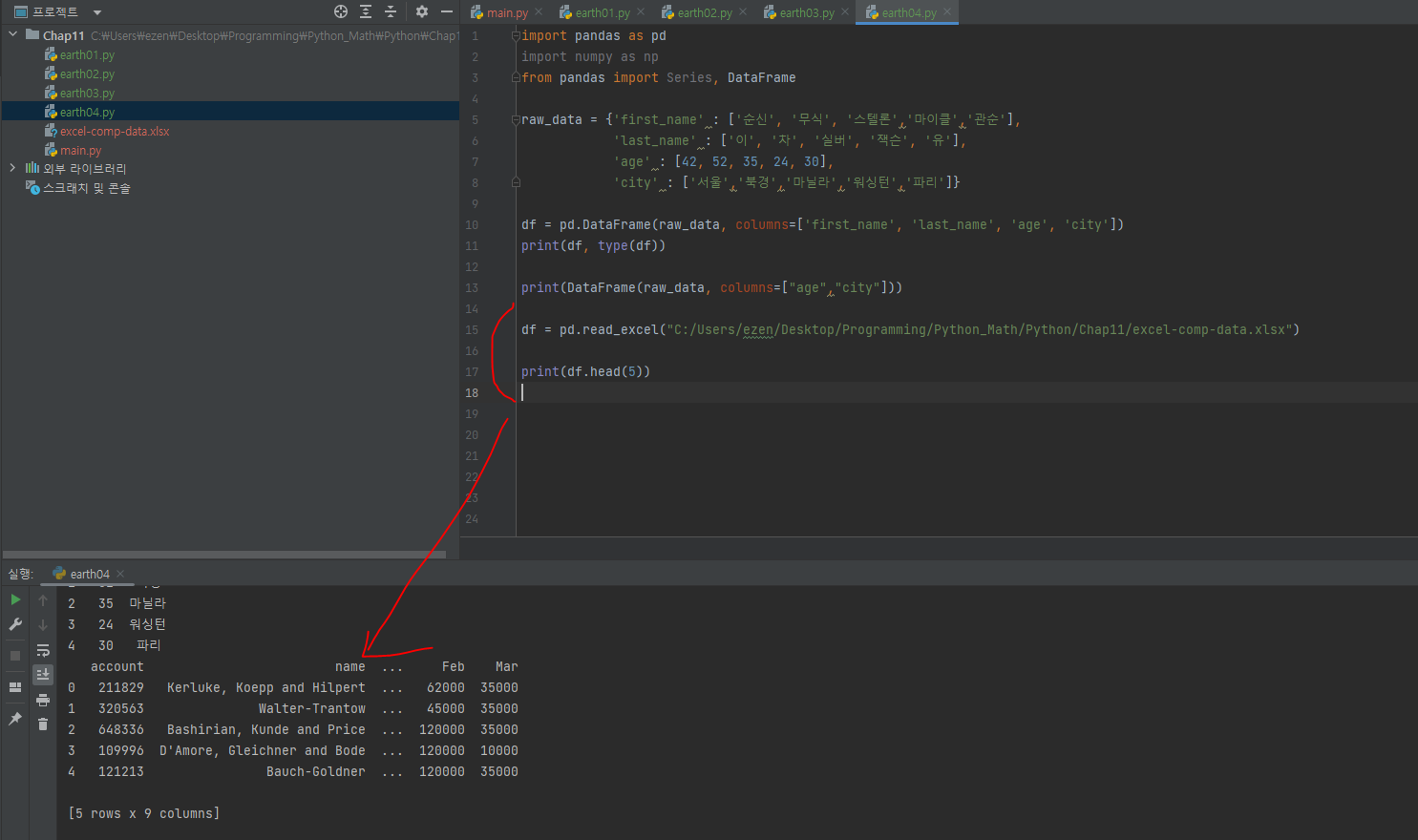
import pandas as pd
import numpy as np
from pandas import Series, DataFrame
raw_data = {'first_name' : ['순신', '무식', '스텔론','마이클','관순'],
'last_name' : ['이', '차', '실버', '잭슨', '유'],
'age' : [42, 52, 35, 24, 30],
'city' : ['서울','북경','마닐라','워싱턴','파리']}
df = pd.DataFrame(raw_data, columns=['first_name', 'last_name', 'age', 'city'])
print(df, type(df))
print(DataFrame(raw_data, columns=["age","city"]))
df = pd.read_excel("C:/Users/ezen/Desktop/Programming/Python_Math/Python/Chap11/excel-comp-data.xlsx")
print(df)
print(df.head(5))
print(df.head(2).T)
print(df.tail(1))
print(df.info)
print(df.columns)
#열이름 여러 개 넣으면 데이터프레임 객체로 변환됨
print(df["account"])
#인덱스 번호로 호출 (데이터 추출)
print(df[:3])
#행, 열을 사용한 데이터 추출
print(df[["name", "postal-code"]][:2])반응형
'Python' 카테고리의 다른 글
| python 홀,짝 판별하는 함수 (0) | 2023.05.16 |
|---|---|
| 파이썬 생성자, 상속 문제 풀기 (0) | 2023.05.16 |
| 파이썬 넘파이 연습 (1) | 2023.04.20 |
| 파이썬 GUI, 넘파이 연습 (1) | 2023.04.19 |
| Python 클래스, 객체, GUI (0) | 2023.04.18 |

